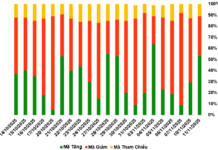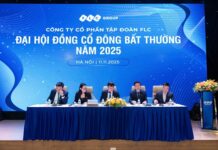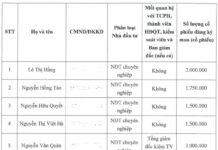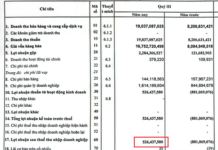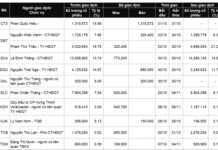Internet buzzing about a video from Apple
Apple recently released an official advertisement called “iPhone 15 Storage | Don’t Let Me Go | Apple” to highlight the convenience of storing data on iCloud and address users’ concerns about running out of storage on their smartphones.
Despite the increasing demand for smartphone storage, the iPhone 15 series still maintains a base memory configuration ranging from 128 to 521GB (iPhone 15 Pro ranges from 128GB to 1TB, and iPhone 15 Pro Max ranges from 256GB to 1TB).
To explain this decision, Apple’s advertising video wants to convey the message that even with the mentioned base memory configuration, users can easily store large-sized photos through iCloud.
Video “iPhone 15 Storage – Don’t Let Me Go – Apple”
In the advertisement video, a white-skinned man faced a dilemma of whether to delete or not to delete photos on his iPhone. The melody “Don’t Let Me Go” played in the background, expressing the appreciation for precious memories.
At the end of the video, Apple presents attractive slogans “Lots of storage for lots of photos” and “Relax, it’s iPhone 15” which led many users to believe that they are conveying the message that iCloud can easily solve the problem.
However, many people express the view that although storing data on clouds can solve some issues, purchasing additional iCloud storage still costs a certain amount monthly and is not a completely free solution.
Furthermore, some users argue that as application sizes continue to grow and high-resolution multimedia content becomes more popular, the base memory of the iPhone also needs to be increased accordingly to meet daily usage needs.
‘Is there any missed beat’?
Despite the concerns of users mentioned above, there may be an implicit meaning in the aforementioned advertising video from Apple, not only regarding iCloud but also from an improvement that only the iPhone 15 and products launched after September 2023 have.
And it is related to the USB-C port instead of Lightning.
According to information released by Apple’s official support page https://support.apple.com/, the USB-C port on the iPhone 15 can use USB 2 compatible cables to connect with various devices, including external hard drives, SD card readers for data transmission.
Users can also use the iPhone 15 to record videos in HEVC, H.264, and ProRes formats and directly store them to external memory.
Additional attention should be paid that to directly record videos to external memory, Apple states that the external memory itself must meet the following requirements:
1. Must be formatted with APFS or exFAT. Password encryption is not supported.
2. Use USB 3 cables with a minimum speed of 10 Gbit per second.
3. Has a minimum write speed of 220 MB/s.
4. Use the Files app to format external memory and manage HEVC, H.264, and ProRes files.
5. Limitations on capacity. Compatible memories must typically have capacities of 128GB, 256GB, 512GB, and 1TB.
6. To record videos onto the iPhone, simply disconnect the external memory.

Illustrative image.
Moreover, this support page also indicates how users can quickly transfer photos and videos within the iPhone (including models with Lightning ports) to an SD card with the following steps:
“You can directly export photos and videos taken on your iPhone to external drives, memory cards, or other storage devices. Note: Edited photos and videos will be exported as unmodified originals.”
1. Connect your iPhone to the storage device using a Lightning or USB-C cable or directly connect the device to your iPhone.
2. Open the Photos app, then select the photos and videos you want to export, press the Apple export icon and then press Export Unmodified Original.
3. Press your storage device (under Locations), then press Save.”

Illustrative image.