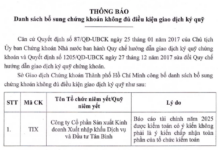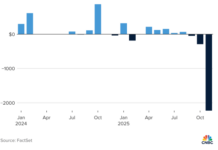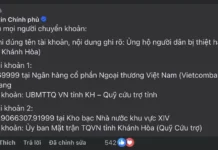Reasons for Internet Banking Account Lockout
Internet Banking account lockout is not uncommon when using this service. Typically, Internet Banking accounts are locked due to several reasons:
– Incorrect password entry more than 5 times: To ensure the security and privacy of customer accounts, the system automatically locks the account. The system cannot distinguish whether the incorrect password entry was unintentional or if a stranger attempted to log in to the account.
– System error or software update: Sometimes, the bank’s system is undergoing maintenance or an upgrade while the customer is still logged in. Multiple failed login attempts will lead to the automatic lockout of the Internet Banking account.
– Failure to maintain the minimum account balance: According to the regulations of certain banks, the account balance must be maintained at a certain minimum. If this regulation is not met for an extended period, the Internet Banking account will be automatically locked.
Can money be withdrawn if Internet banking is locked?
When an Internet Banking account is locked, customers cannot perform online transactions, including money transfers. However, the bank account still operates normally and is not affected by this. As a result, customers can still conduct traditional transactions as usual.
If you wish to withdraw money when your Internet Banking account is locked, you can do so using traditional methods such as ATMs or over-the-counter withdrawals.
Note that when withdrawing over-the-counter, customers must present their ID card (CMND/CCCD) for verification. Counter transactions can only be made during banking hours.

Even when Internet Banking is temporarily locked, the account still receives money. (Illustrative photo)
Can an Internet Banking account receive money if it is locked?
Even when Internet Banking is temporarily locked, the bank account still operates normally. Therefore, the account still receives money as usual.
If customers still have registered for the account balance change notification service via SMS Banking, they will still receive a message when money is deposited into their account. Customers can also call the hotline or visit a transaction counter to check their account balance and other changes.
How to resolve a locked Internet Banking account
To resolve a locked Internet Banking account, customers can choose one of the following methods:
Visit a transaction counter
To unlock Internet Banking, customers can visit their bank’s branch in person. When visiting, customers must bring their original ID card (CMND/CCCD) for account verification by the staff.
However, transaction counters only serve customers during banking hours.
Reset on the bank’s website
Customers can reset their Internet Banking password on the bank’s website. Here are the steps:
Step 1: Visit the website of the issuing bank and click on the Internet Banking service
Step 2: In the “Login” frame, click on the “Forgot Password” line.
Step 3: Fill in the required information (email address, username, phone number). This information must match the information provided during account registration.
Step 4: The bank will send a “Password Reset” notification to the customer’s email. Click the “Reset Password” link to reset the password. The new password must not be the same as any previous passwords.
Step 5: Internet Banking has been reset. Customers can now log in with their new password and transact normally.