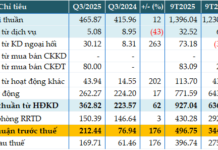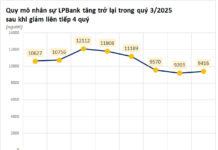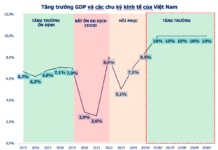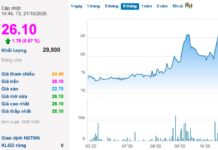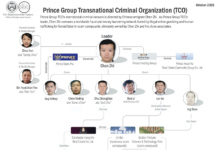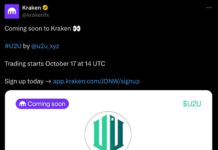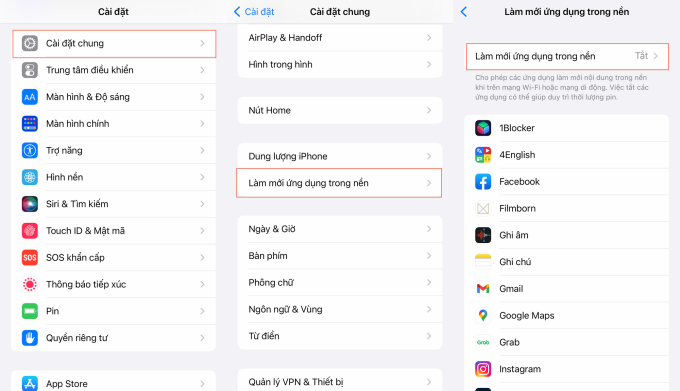It’s normal for your iPhone to show signs of slowing down after a few years of use, which can be frustrating when it comes to user experience.
So, Shefinds asked tech experts to share their best tips to get an older iPhone running smoothly again. Surprisingly, the experts all recommended disabling one particular feature to speed up the phone.

One way to help reduce battery drain and improve performance is to turn off background app refresh. (Illustration)
According to tech expert Daria Maltseva at KeyUA, one way to help reduce battery drain and improve performance is to turn off background app refresh.
The background app refresh feature automatically reloads app content even when the apps are not in use on the screen. This is so that when you reopen an app, it displays the most up-to-date information. While convenient, having multiple apps constantly refreshing content in the background can drain your battery unnecessarily.
The default setting of allowing apps to refresh content and sync data when connected to Wi-Fi or cellular data is a major contributor to potential slowdowns in overall device performance, according to Maltseva.
“Background apps simply continue running on your phone and eating up your battery,” said Maltseva.
She also recommended deleting unnecessary content from your phone at least once every four months. Transferring videos to an external hard drive, USB, or computer may take time, but it’s worth doing.
“By doing so, you’ll avoid the issue of iPhone storage shortage. This will also reduce the chances of your phone lagging due to storage being filled up with unnecessary photos and videos,” said Maltseva.
Tech expert Mitch H. from Techgearoid also pointed out that the default setting of allowing apps to refresh content and sync data when connected to Wi-Fi or cellular data can slow down your device’s overall performance and significantly reduce battery life.
Fortunately, it’s easy to disable this feature. “Go to Settings, tap on General, and find Background App Refresh. You can turn this off for individual apps or all apps,” said Mitch H.
Apple warns users not to put wet iPhones in rice
Rice is a method that many people believe to be effective in drying out a wet phone, but Apple advises against doing so.