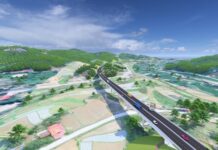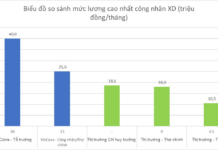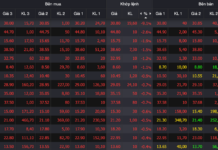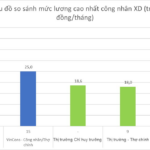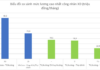In a strategic move, BE, Vietnam’s leading super-app, has partnered with VNPAY, the country’s top fintech company, to integrate ride-hailing services into the VNPAY e-wallet and banking apps, reaching out to 40 million Vietnamese users.
BEBIKE AND BECAR ARE NOW AVAILABLE ON ALMOST ALL BANKING APPS, INCLUDING THE BIG 4
Typically, users associate banking apps with financial and payment services. However, the collaboration between Be Group and VNPAY has brought a breakthrough, allowing tens of millions of Vietnamese to easily book ride-hailing services through their banking apps with the VNPAY Taxi feature.
beBike and beCar are indeed essential pieces in the ride-hailing puzzle on the VNPAY e-wallet and the Big 4 banking apps (Vietnam’s four largest banks) such as VCB Digibank, BIDV Smart Banking, VietinBank iPay Mobile, and Agribank E-Mobile Banking, along with several other banking applications.

Be Group also shared that the collaboration with VNPAY is part of their plan to improve drivers’ income by expanding their customer base to include the 40 million active users of banking apps and the VNPAY wallet. This continues to showcase BE’s unwavering commitment to enhancing the experience and income of their driver partners.
WHAT CAN USERS EXPECT FROM BE AFTER BOOKING A RIDE THROUGH A BANKING APP?
Beyond expanding the reach of its core services like beBike and beCar, BE is solidifying its position as a super-app. To date, BE is the first super-app in Vietnam to integrate all five types of transportation: airplanes, trains, cars, motorcycles, and buses, boasting hundreds of thousands of drivers and thousands of integrated partners, forming an incredibly vast and unique transportation ecosystem.
By continuously refreshing and updating their ecosystem with significant partners, the BE super-app demonstrates its commitment to listening to and fulfilling users’ needs, as well as constantly innovating to provide customers with the most suitable and convenient products and services.
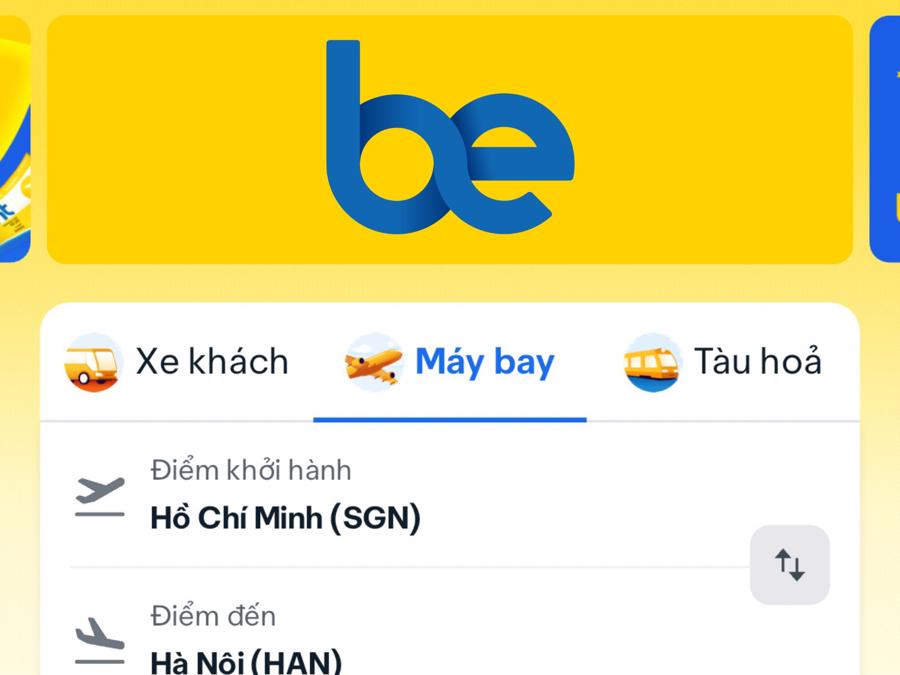
HOW TO EASILY BOOK BEBIKE AND BECAR ON BANKING APPS USING THE VNPAY TAXI FEATURE
Customers can refer to these four simple steps to book beBike or beCar through their banking app or VNPAY wallet.
Step 1: Log in to your banking app or VNPAY wallet. Look for and select the VNPAY Taxi/Call Taxi feature.
Step 2: Enter your pick-up and drop-off locations.
Step 3: Click on “Find Any Car” and choose BE. Then, enter a discount code (if you have one) and proceed to book your ride.
Step 4: Confirm the transaction and choose to pay during or after your trip.