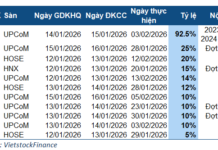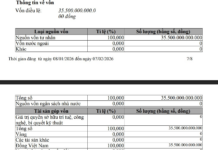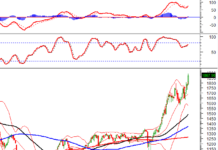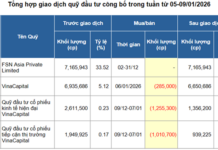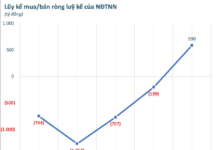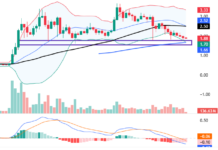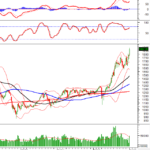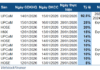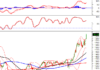Extending Your iPhone’s Battery Life: Unlocking the Power of iOS 17’s Charge Limit Feature
With the release of iOS 17 and the iPhone 15 series, Apple introduced a game-changing feature called “Charge Limit.” This hidden gem is designed to enhance your battery’s longevity and keep it going strong.
Specifically created for iPhone 15 models and beyond, Charge Limit simplifies battery care. Instead of charging to a full 100%, you can now set your device to automatically stop charging at 80%.
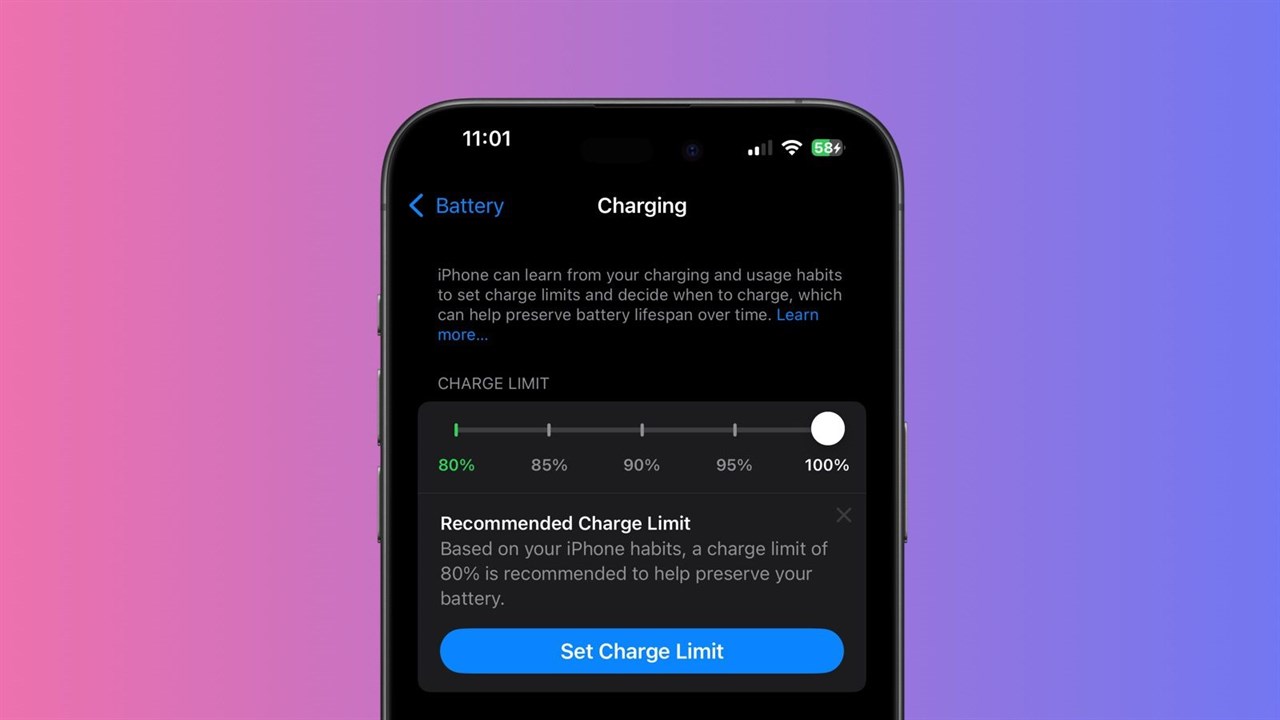
Reduce the strain on your lithium-ion battery by limiting charges to 80%.
According to experts, continuously charging lithium-ion batteries to 100% places significant stress on the battery, accelerating its degradation. By capping your charge at 80%, you alleviate this strain, prolonging your battery’s health. Additionally, this practice keeps your device cooler during charging, a boon if you use a thick case or live in a warm climate.
To enable this feature:
- Go to Settings > Battery > Battery Health & Charging.
- Tap on Charging Optimization and select the 80% Limit option.

Optimize your older iPhone’s battery health with the Optimized Battery Charging feature.
A Similar Solution for Older iPhones
While Charge Limit is exclusive to the iPhone 15 series, owners of older iPhones can still benefit from a similar feature: Optimized Battery Charging. This feature learns your daily charging routine and adapts accordingly.
For instance, if you typically charge overnight, your iPhone will charge only up to 80% and then calculate the time needed to reach 100% just before you wake up. This minimizes the time your battery spends at a full charge, thereby preserving its longevity.
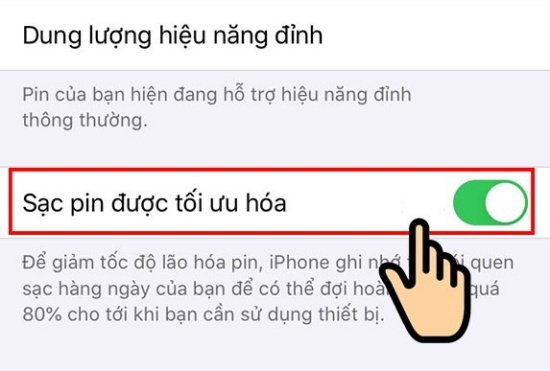
Additional tips to extend your iPhone’s battery life.
More Tips for Extended Battery Life
- Low Power Mode: Enable this mode to reduce background activities, automatic downloads, and visual effects when needed, conserving battery power.
- Screen Brightness: Maintain a moderate brightness level (below 70%) or use Auto-Brightness to adjust based on ambient light.
- Auto-Lock: Shorten the Auto-Lock timer to 30 seconds or 1 minute to prevent unnecessary battery drain when the phone is idle.
By leveraging these built-in features and making a few simple habit adjustments, you can significantly extend your iPhone’s battery life and enjoy a more convenient and enduring user experience.
The iPhone 16 is Almost Here, But I Bought the iPhone 15: Here’s Why I’m Not Crazy.
This man has a rather unique perspective on purchasing the iPhone 16. While his views may differ from the norm, there is no denying that his arguments are logical and well-constructed.
The Ultimate Dual-Lens Smartphone Camera: A Smooth Operator That Rivals the iPhone 16 at a Fraction of the Cost
This is one of the most impressive smartphones currently on the market. A true powerhouse of technology, it boasts an array of features that will satisfy even the most demanding user. With a sleek design and powerful specifications, it is a device that truly stands out from the crowd. An exceptional smartphone that delivers an unparalleled user experience.
The Androids are Coming for the iPhone: A Picture Speaks a Thousand Words of ‘Separated at Birth’
The new iPhone may bear a resemblance to Android devices, but a closer inspection of this phone series reveals who the true imitator is.