According to Macworld, cybersecurity experts have urged iPhone users to review their security settings after updating to iOS 26. Certain new features could inadvertently expose devices to hacking attempts.
One notable concern is the Wired Accessories feature, designed by Apple to enhance connectivity. When the default setting, “Automatically Allow When Unlocked,” is enabled, any wired accessory plugged into an unlocked iPhone can access data without user consent.
More alarmingly, counterfeit or untrusted charging cables may contain hidden chips capable of extracting data within seconds. While the Federal Communications Commission (FCC) notes such attacks are rare, agencies like the Transportation Security Administration (TSA) advise proactive measures.
To mitigate risks, navigate to Settings > Privacy & Security > Security > Wired Accessories and adjust connection permissions. Apple offers four options:
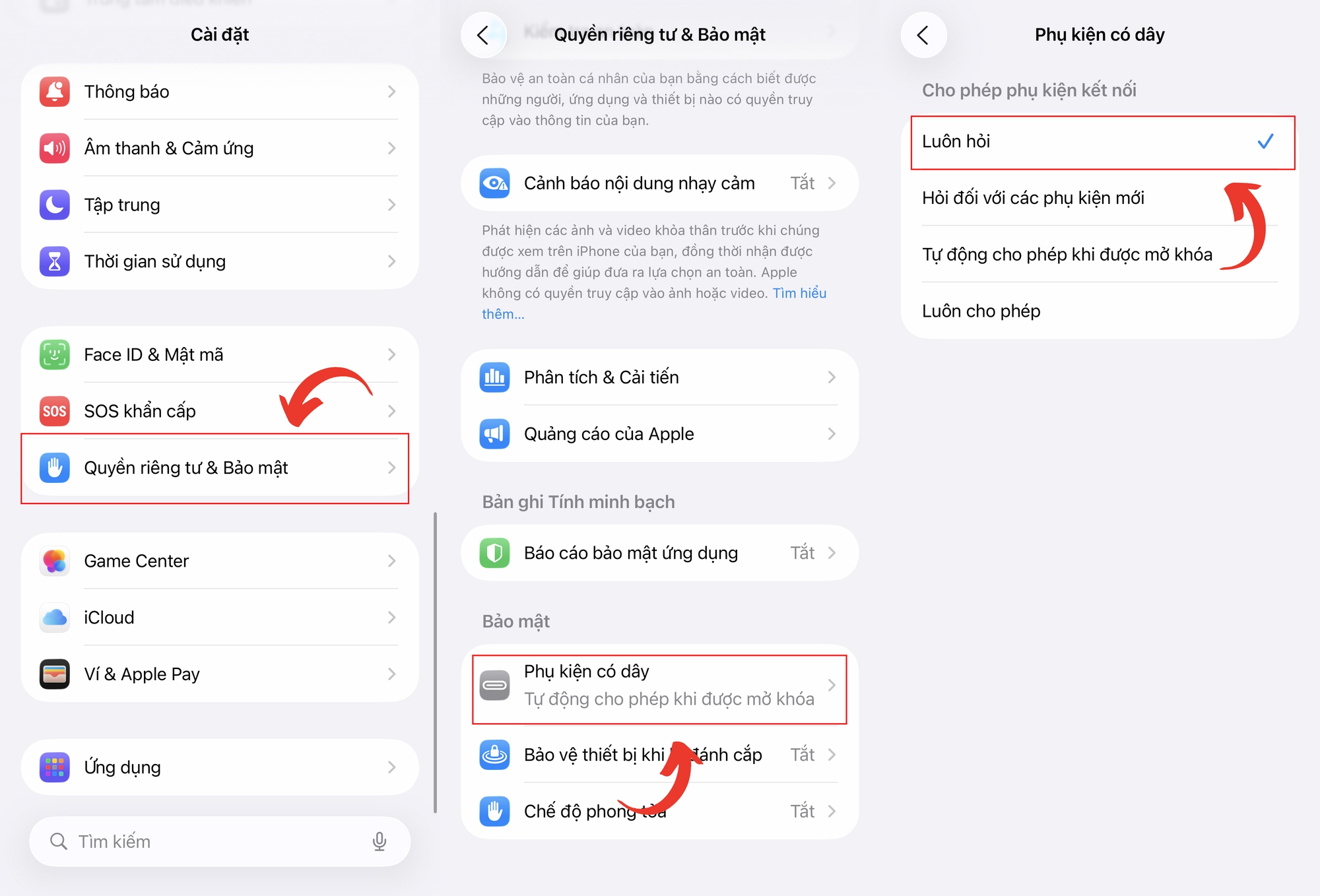
Experts recommend selecting “Always Ask” or “Ask for New Accessories” to prevent unauthorized access via charging ports.
– Always Ask: Requires confirmation for every accessory connection.
– Ask for New Accessories: Prompts only upon first-time connection.
– Automatically Allow When Unlocked: Grants access when unlocked (default setting).
– Always Allow: Permits all connections without prompts.
Experts advise choosing “Always Ask” or “Ask for New Accessories,” especially when charging in public spaces like airports or cafes. Consider pairing with a Nitrokey Data Blocker USB-C ($8), which blocks data transfer while allowing charging.
iOS 26 also introduces an Unknown Messages Filter, reducing scam risks by automatically diverting suspected spam to a separate Junk folder in the Messages app.
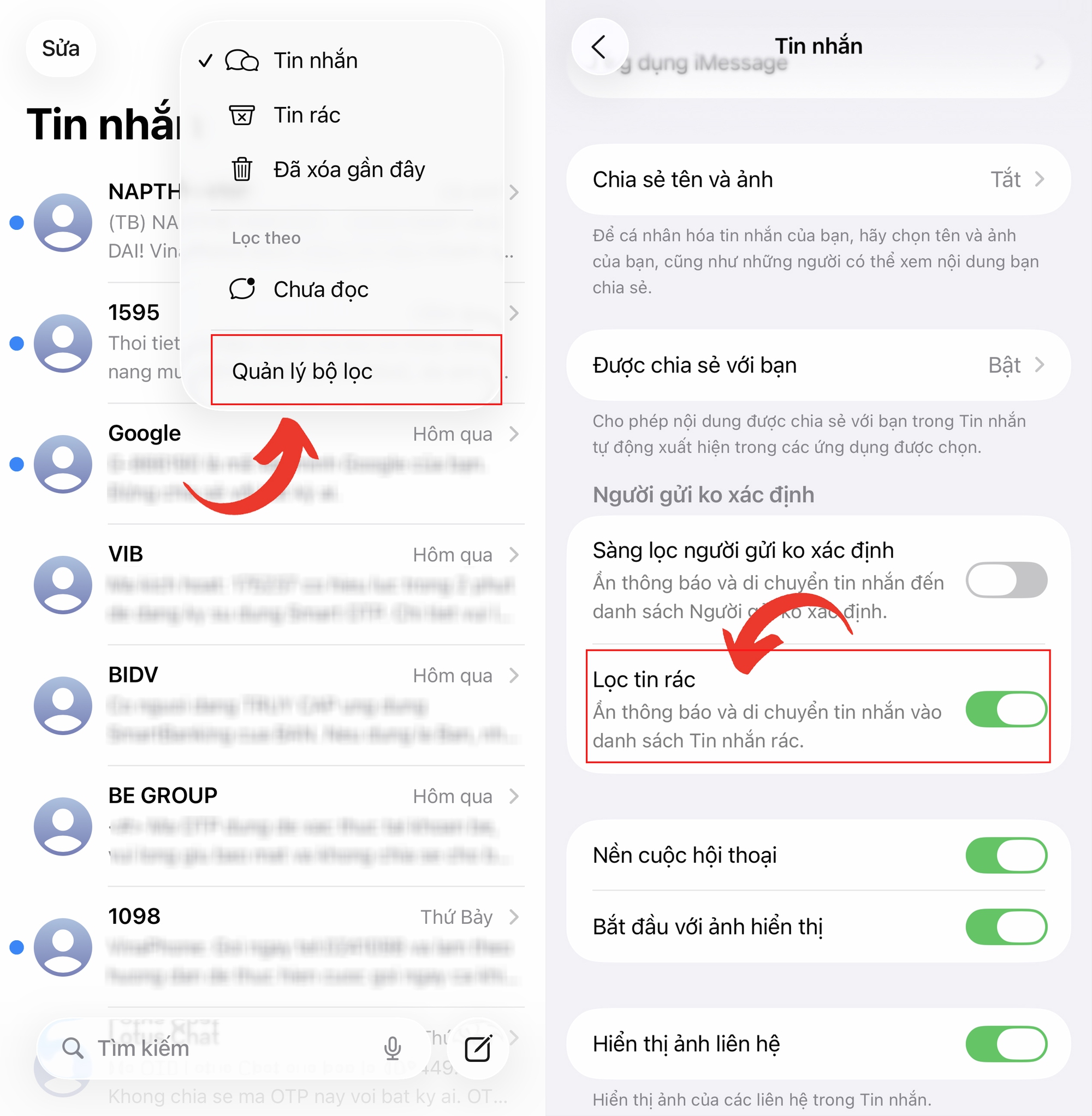
iOS 26 filters potential spam messages into a dedicated section within the Messages app.
Messages in this folder won’t trigger notifications or allow link interactions unless manually moved back to the inbox.
While Apple maintains robust user protection, physical attacks and accessory-based threats are evolving. Spending a few minutes configuring these settings significantly enhances iPhone security, safeguarding personal data from emerging risks.
















