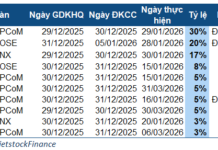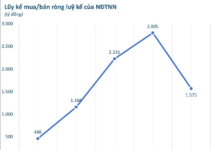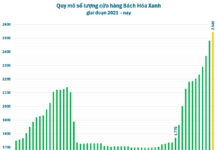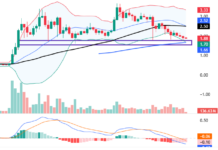Preslav Kateliev from Phone Arena shares his experience with the iPhone 16 Pro Max, highlighting his mixed feelings about the Dynamic Island feature.
After a long hiatus from iPhones, Preslav Kateliev decided to give the iPhone 16 Pro Max a try. While he was impressed by the Liquid Glass software and titanium build, he found himself unexpectedly frustrated with the Dynamic Island.
Below is his detailed critique.
Counterintuitive Widget Mechanics

The Dynamic Island introduces multitasking to iOS, displaying active widgets near the camera.
At first glance, the Dynamic Island seems innovative, offering a form of multitasking on iOS. Active widgets appear as icons next to the camera, providing quick access to controls. However, the interaction logic is flawed. Tapping a widget once immediately launches the full app, interrupting the current task. A long press is required to expand the widget for controls—a counterintuitive design choice.
Shouldn’t a quick tap reveal the widget, while a longer press opens the app? Apple’s approach feels backward.
Interference with Scroll-to-Top Gestures
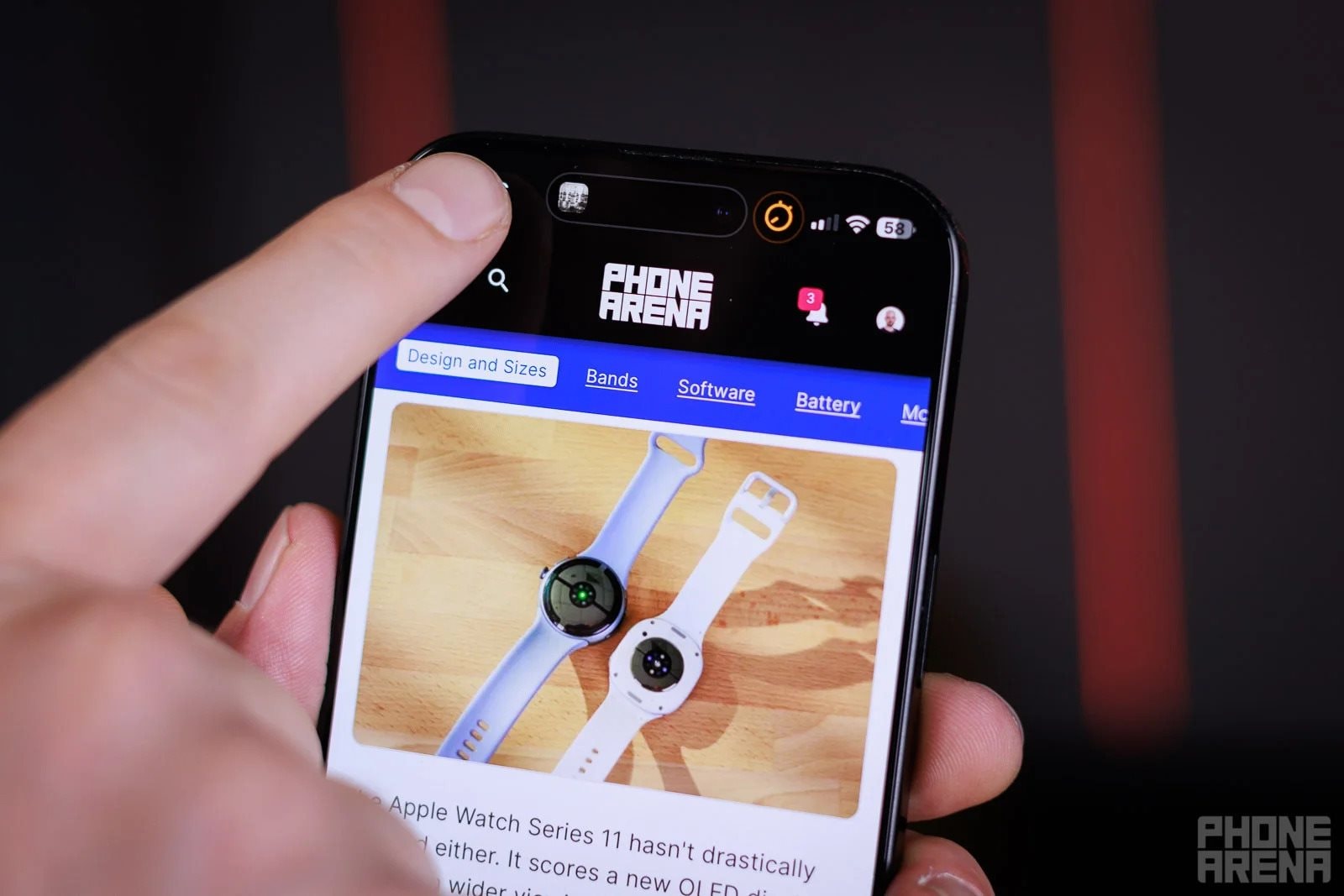
The Dynamic Island complicates the scroll-to-top gesture, often triggering unintended actions.
iOS’s scroll-to-top gesture, activated by tapping the top edge of the screen, is a longtime favorite. However, with an active widget in the Dynamic Island, users must avoid tapping it to prevent accidentally launching an app instead of scrolling.
Smudging the Selfie Camera

The Dynamic Island’s placement encourages accidental touches on the selfie camera lens.
Placing an interactive element over the selfie camera is impractical. While technically avoidable, fingers often land directly on the lens, leaving smudges. This design oversight undermines the camera’s usability.
Samsung’s Superior Implementation

Samsung’s Now Bar offers a more user-friendly alternative to the Dynamic Island.
Samsung’s Now Bar, introduced in One UI 7, mimics the Dynamic Island but with key improvements:
- On the lock screen or always-on display, it moves to the bottom for one-handed accessibility.
- When unlocked, it sits in the top-left corner, avoiding the camera area.
- A single tap expands the widget, while a second tap opens the app—a logical and intuitive workflow.
Will Apple Revise the Dynamic Island?
Apple rarely alters established user experiences, as seen with the outdated “shake to undo” feature. Given this reluctance, the chances of Dynamic Island improvements are slim.
While not a dealbreaker, the Dynamic Island’s design remains perplexing. Its current implementation feels like a missed opportunity for a smoother user experience.