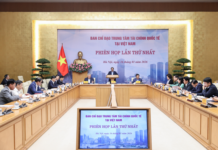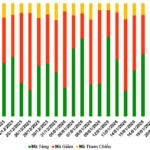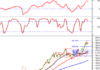Opening a Bank Account: A Seamless and Swift Process
Opening a bank account has never been easier or faster. Whether you’re a tech-savvy individual or prefer traditional methods, banks now offer two convenient ways to open an account: online and in-branch.
With the introduction of electronic Know Your Customer (eKYC) technology, opening a bank account is more accessible than ever. You can easily register from the comfort of your home with just a smartphone and start transacting within minutes, without having to visit a physical branch.

Mandatory requirements for opening a bank account (Image: Techcombank)
What Do I Need to Prepare Beforehand?
To ensure a smooth and swift registration process, you only need to have the following three simple requirements ready:
– Device: A smartphone with a camera and a stable internet connection.
– Identification: A valid Citizen Identity Card (CICC) is required. Using a CICC with a chip is preferable for faster and more accurate identification.
– Personal eligibility: You must be a Vietnamese citizen aged 15 or older and have full civil legal capacity.
Step-by-Step Guide to Opening an Account Online (eKYC)
This modern and convenient method is adopted by most banks in Vietnam, and the steps are quite similar across institutions.
Step 1: Download the App and Start Registration
Download the Mobile Banking app of your chosen bank from the App Store (for iPhone) or CH Play (for Android). Open the app and select “Open a new account” or “Register.”
Step 2: Verify Your Phone Number
Enter your own phone number. The system will send a One-Time Password (OTP) via SMS, which you need to enter into the app to continue.

Step 3: Identity Verification with CICC and Facial Recognition
This is the most crucial step. Follow the on-screen instructions to: Take clear photos of the front and back of your CICC. Perform facial recognition by taking a selfie (turning left, right, and straight as instructed). The eKYC technology will automatically recognize and match your identity.
Step 4: Provide and Review Information
The app will automatically extract basic information from your CICC. Carefully review and supplement any missing information, such as your email address and occupation. Set up your login credentials and complete the process.
Step 5: Finally, create a login name (usually your phone number) and password for your Mobile Banking account. Once done, you officially own a bank account and can log in to start using it.
What to Do Immediately After Opening the Account
– Enable biometric security: As soon as you log in for the first time, go to the settings to activate fingerprint or facial recognition login. This provides the safest and most convenient security layer.
– Understand the fee structure: Take a few minutes to review the bank’s fee schedule (usually available within the app) to be aware of any potential charges, such as annual fees or SMS banking fees.
– Request a physical card (if needed): Your account is now ready for money transfers, receipts, and online payments. If you need a hard card to withdraw cash from ATMs or make in-store purchases, you can request one directly from the app. The card will be delivered to your address within 5-10 business days.
Great News for Workers Buying Vinhomes Properties in Hai Phong
The Haiphong Department of Construction has granted approval for Vinhomes to launch sales for 548 apartments in the first phase of its social housing project in the Dinh Vu – Cat Hai Economic Zone.
The Vietnamese Economic Indicator Soars to a Half-Decade High: A ‘Breakthrough Story’, Says International Expert.
According to experts, Vietnam is no longer merely a destination for cost-based investments but is steadily asserting its position as a regional leader in high-tech, green tech, and digital technology sectors.