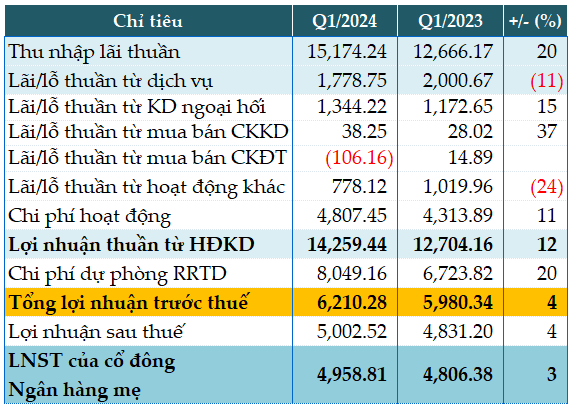Microsoft regularly releases periodic updates for Windows to patch bugs and sometimes add new features. However, the latest update (KB5035853) seems to be causing more issues than benefits.
Some Windows 11 users have reported on social media that this update may cause their computers to crash, with the Blue Screen of Death (BSoD) appearing upon startup.
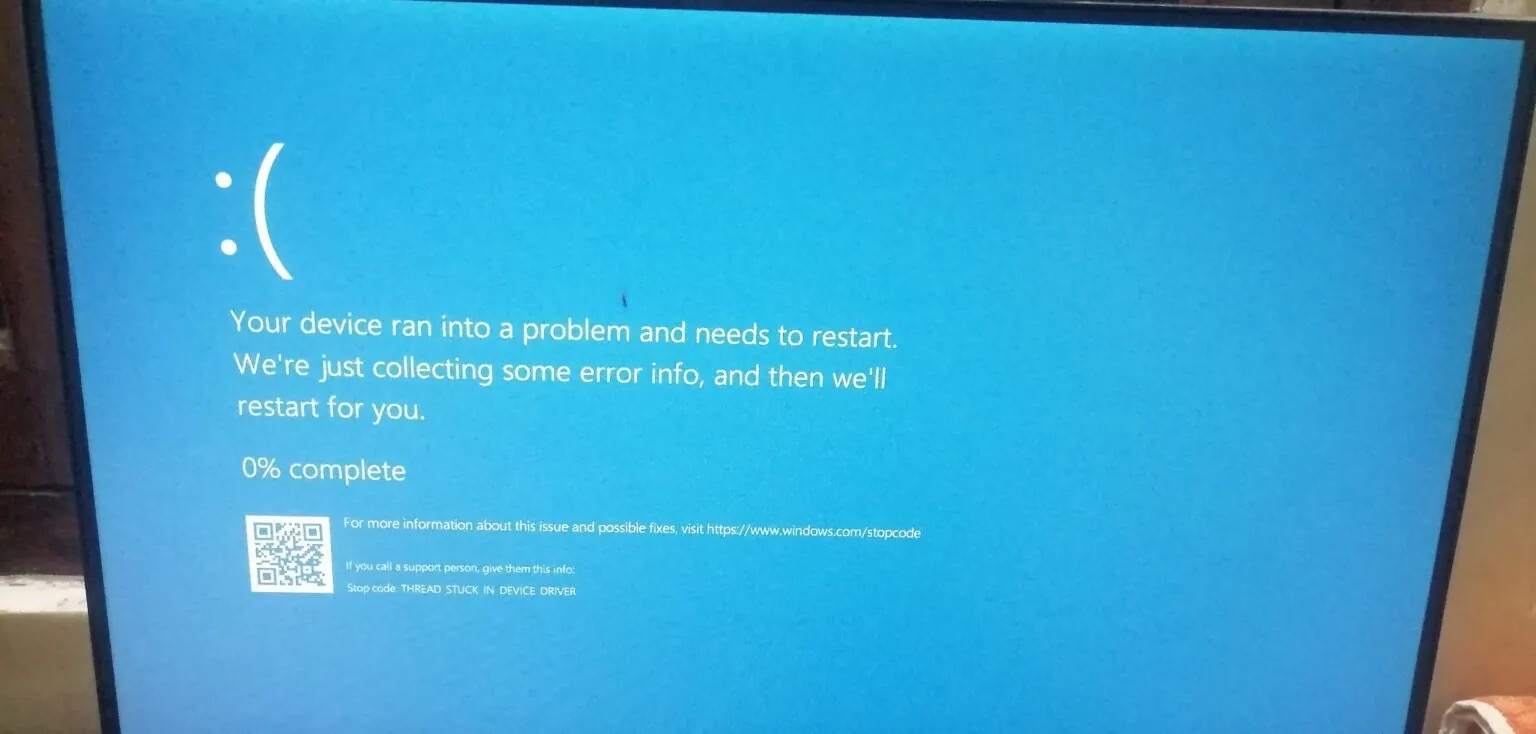
Users experiencing BSoD after updating Windows 11 (Photo: WindowsLatest)
While Microsoft has not officially acknowledged any issues related to this update on Windows 11 22H2 and Windows 11 23H3, there is a thread on Reddit discussing this problem. Windows 11 users are experiencing various issues after installing the update. One user reported that Explorer.exe shows errors during the shutdown process, while another mentions that the File Explorer’s toolbar loads slowly. Issues related to sound and laggy gaming computers are also among the reported errors.
One user reported encountering a BSoD error with code 0xc0000225. According to some other Windows 11 users, this issue may only occur on Lenovo devices using AMD CPUs. In that case, Windows will constantly restart and require a BitLocker code.
Windows Latest also reported that printers may not function properly after the update, while TechRadar mentioned that this update causes issues with handheld gaming devices like the Asus ROG Ally (Z1 Extreme).
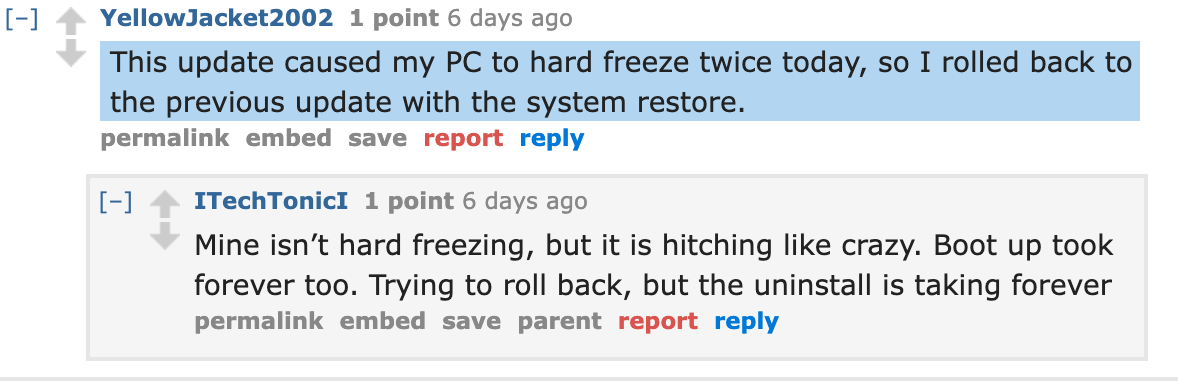
A Reddit user reported that the KB5035853 update caused their computer to freeze and lag
Since Microsoft has not confirmed these issues on the “Known Issues” page for the update, these may be isolated cases. However, if this happens to your computer, there is a simple solution.
If possible, log the issue in the Windows 11 Feedback Hub app on another computer for Microsoft to be aware of the problem. Then, you can try uninstalling the update. Boot your computer into Safe Mode, go to the Settings app, select Windows Update > Update History > Uninstall Updates.
It is not uncommon for regular security updates to cause power outages or other issues on Windows computers. Back in February, a Windows 11 update caused computers to freeze at 96% during the update process. The fact is, Windows 11 runs on various types of hardware, and sometimes an update may not always be compatible with all systems.
If Microsoft receives many reports of this issue, they may release an emergency patch, but this is rare. On the contrary, a bug fix may only come in the next “Patch Tuesday” update (the second Tuesday of each month), which is about two weeks away.